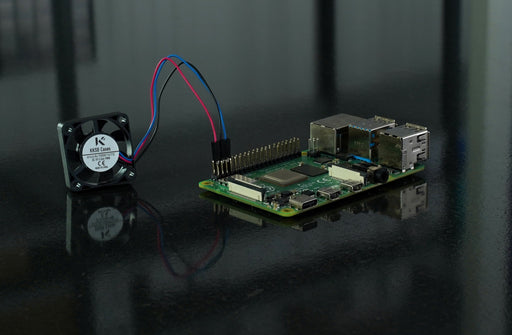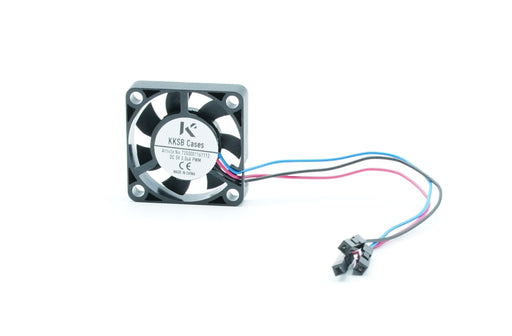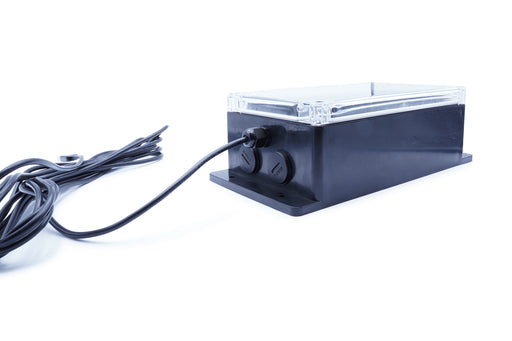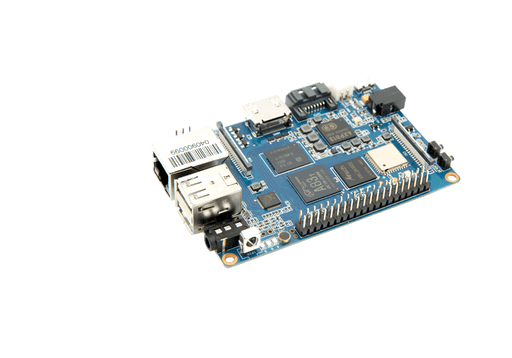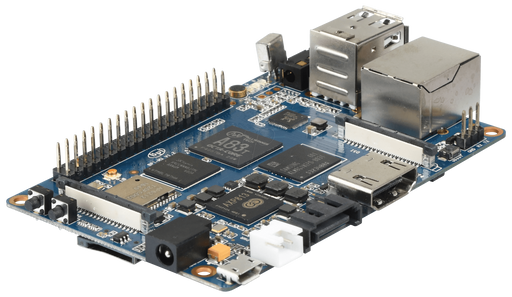PIEC25-E Banana Pi 4G Module for BPI-R2 and BPI-R64
Download Banana Pi 4G Module User Guide
The PIEC25-E 4G Module is the official product from Banana Pi. The company has developed this module to work with Banana P R2 and Banana Pi R64. This module requires 5V/2A DC input power but you also have the option to supply it with the power through a Micro USB port. This 4G module contains an IPEX connector and supports the GNSS antenna as well. The SIM Card connector is also on the board. The PIEC25-E 4G module works in Africa, Europe, Thailand, Korea, the Middle East, and India.
Specs of PIEC25-E Banana Pi 4G Module for BPI-R2 and BPI-R64
- Input Power: Compatible with 5V/2A DC input power
- Additional Power Source: Compatible with Micro USB Port for Power Supply
- PC Compatibility: Designed to work with Banana Pi R2 and Banana pi R64
- There is an IPEX connector on the module
- Antenna interface supports 4G antenna
- Contains a SIM Card connector (The offer DOES NOT include the SIM Card)
- Features GNSS antenna interface
Disclaimer
The PIEC25-E 4G Module works in the following regions:
- India
- Africa
- Middle East
- Europe
- Korea
- Thailand
This offer DOES NOT include the SIM Card
How to Use PIEC25-E Banana Pi 4G Module?
It is fairly simple to make the PIEC25-E Banana Pi 4G Module work in a few minutes. Make sure to use it with the compatible Banana Pi board (BPI-R2 / BPI-R64).
- Use a 5V/2A DC input power adapter to connect with the module
- Use the USB cable to connect the module with Banana Pi PC
- Run ‘isusb’ command to check if the system recognizes the PIEC25-E 4G module
- Now you need to use ‘ls /dev/ttyUSB*’ command to see if the PIEC25-E 4G module recognizes the USB device
- Now you need to use the ‘s’ script and run it to see if the dialing to PIEC25-E 5G Module works properly



Items Included
- Banana Pi 4G Module (x1)