Odroid M1 8GB
Download Odroid M1 User Manual and Resources
Odroid M1 features the Rockchip RK3568B2 which is suitable for many embedded applications. Rockchip has guaranteed the supply of this modified chip until at least the year 2036.
Odroid M1 has a 2GHz Quad-Core ARM Cortex-A55 (low power consumption) processor with 650MHz Mali G52 MP2 GPU. This particular M1 variant has 8GB LPDDR4 RAM.
Hardware Layout
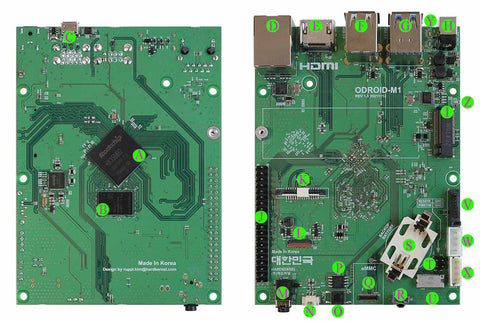
- A. RK3568B2 Rockchip System on Chip
- B. 8GB LPDDR4 RAM
- C. Micro USB 2.0 Port (Device Only)
- D. RJ45 10M / 100M / 1000M Ethernet Port
- E. HDMI 2.0 (x1 Port)
- F. USB 2.0 (x2 Ports)
- G. USB 3.0 (x2 Ports)
- H. Power Jack for DC Power Supply
- I. M-Key M.2 NVMe (x1) PCIe3.0 (2-Lane)
- J. GPIO Header 40-PIN
- K. MIPI CSI Camera Interface 2-Lane
- L. MIPI DSI Display Interface 4-Lane
- M. Headphone Jack 3.5mm
- N. Audio Out Mono Speaker (1.3W @ 8 Ohm Load)
- O. Switch for SPI Recovery
- P. 16MiB SPI Flash
- Q. eMMC Socket
- R. IR Receiver
- S. Holder for RTC Backup Battery
- T. Power Jumper and Reset Jumper
- U. MicroSD Card Slot
- V. SATA3.0
- W. SATA Power (5 Volt)
- X. UART (Supports System Console)
- Y. System Indicator LEDs (x2)
- Z. M.2 Indicator LED (x1)
Block Diagram
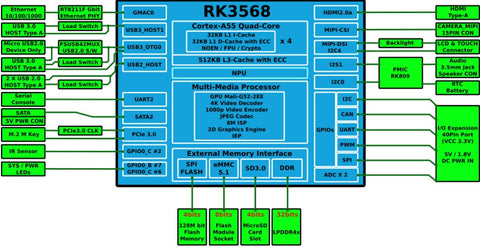
Specifications of Odroid M1
Processor
- RK3568B2 SoC
- Cortex-A55 Quad-Core up to 1.992 GHz
- ARMv8-A Architecture | Crypto and Neon Extensions
- 32 KB L1 Instruction Cache | 128 Sets (4-Way) | 64 byte lines (used by 1 processor)
- 32 KB L1 Data Cache | 128 Sets (4-Way) | 64 byte lines (used by 1 processor)
- 512 KB L3 Data Cache | 512 Sets (16-Way) | 64 byte lines (used by 4 processors)
Graphics Processing Unit
- Mali G52 MP2
- 650 MHz
- Execution Engines (x4)
Neural Processing Unit
- RKNN NPU
- High performance AI accelerator
- 8T ops @ INT8
- One-click switching support for TensorFlow, Caffe, TFLite, PyTorch, ONNX, Darknet, and Keras
RAM
- LPDDR4 8GB RAM
- Up to 1560MHz
- 3120 MT/s data rate
- Bus width 32-bit
Storage Support
- Micro SD Card Slot (x1) | DS / HS Mode Support up to UHS-I SDR104
- eMMC Socket (x1)
- 0 (x1)
- 2 NVMe SSD (x1) | PCIe 3.0 (x2)
Networking
- RTL8211F Realtek Ethernet Transceiver
- RJ45 LAN Port | GbE Ethernet 10M / 100M / 1000M
- Green LED Indicator | Flashes 100Mbps connection data traffic
- Amber LED Indicator | Flashes at 1000Mbps connection data traffic
Video Support
- MIPI-DSI Display Interface (x1) | Supports up to 800 x 1280p LCD
- HDMI 2.0 Port (x1) | EDID and HDR Support | Up to 4K @ 60 Hz
Audio Support
- Headphone Jack 2.5mm (x1)
- Mono Speaker Audio Output (x1)
- HDMI Sound (x1)
External Input / Output
- GPIO Header 40-PIN
- SATA Connector (x1)
- Serial Debugging Console (x1) | 1.5Mbps N81, UART
- MIPI-CSI 15-Pin Camera Interface (x1)
- MIPI-DSI 31-Pin Display Interface (x1)
- USB 3.0 HOST (x2) OR USB 2.0 OTG (x1) + USB 3.0 HOST (x1)
- USB 2.0 HOST (x2)
Power Input
- Power Input DC Jack | 5.5mm negative / outer diameter and 2.1mm positive / inner diameter
- Compatible with 7.5V ~ 15.5V power Supply
- Hardkernel Recommended Power Supply: 12V/2A DC (EU) / 12V/2A DC (UK)
Additional Features
- Holder for RTC Backup Battery
- IR Receiver to support Infrared Remote Controller
- Power Indicator LED (RED): Solid stable light when connected to a DC power supply
- Function Indicator LED (BLUE): Solid stable light during u-boot | Heartbeat flash when Kernel is operational
Form Factor

- Dimensions of Board: 90mm x 122mm x 16mm | 9cm x 12.2cm x 1.6cm
- Dimensions of Heatsink: 100mm x 123mm x 19mm | 10cm x 12.3cm x 1.9cm
- Weight (Including Heatsink): 253 Grams
Easy OS and Kernel Installation
- The 16MiB SPI Flash on Odroid M1 has pre-installed Petitboot.
- It supports convenient management of different Kernel versions and Operating Systems.
- You can boot an Operating System from NVMe, eMMC, SATA, USB, and MicroSD.
- You can also use the Odroid M1 networking feature for the online installation of an Operating System.
Software Compatibility
Android 11 (Red Velvet Cake)
- Kernal 4.19.193 | Supports MIPI-DSI and HDMI Dual Head Simultaneous Display
Ubuntu 22.04 (LTS) and 20.04 (LTS)
- Kernel 4.19.219
- Wayland driver for Mali GPU EGL
- Wayland GNOME Desktop Support
- MIPI CSI and MIPI DSI drivers
- WiringPi library and GPIO drivers
- Neural Network APIs and NPU drivers
Hardkernel announces the possible availability of the Mainline Kernel with Panfrost driver in the future for Odroid M1.
M.2 NVMe Storage Support

- Odroid M1 is compatible with a 22mm x 80mm standard M.2 NVMe storage device.
- Sequential access of this 2-lane PCIe 3.0 is up to 1600 Mbps.
- Please note that the M.2 Slot does NOT support M.2 SATA storage devices. It is only compatible with the M-Key PCIe interface.
SSD NAND and HDD Support

- SATA 3.0 (non-USB) port supports 2.5inch HDD and SSD NAND
- Sequential access support is nearly 500 Mbps
LCD Connection Example

Check out ODROID-Vu8M TFT Touch LCD for ODROID-M1 (Sold Separately)!
Object Detection with Odroid M1 Neural Networking Processing Unit (NPU)
Power Consumption

- Only 4.5 Watt consumption with heavy processing load (without connecting external peripherals)
- Reduced to 1.3 Watt with minimum processing load (without connecting external peripherals)
Thermal Characteristics

- Large Heatsink keeps the temperature under check during heave processing load
GPIO Pin Definition


Items Included
- Odroid M1 8GB (x1)
















