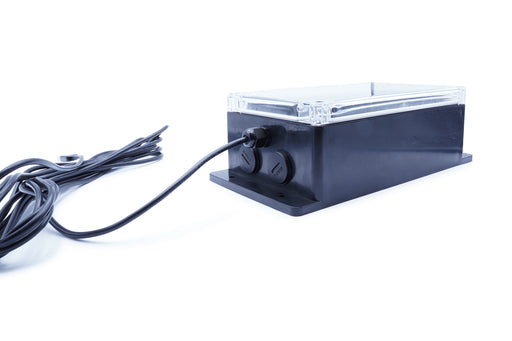10.3 inch E Paper Eye Care 1872x1404p Monitor for Raspberry Pi Jetson Nano and PC with HDMI Interface
Getting Started with HDMI e-Paper Monitor
This is a Black & White e-Paper Monitor with an HDMI interface. This 10.3-inch e-Paper Monitor is compatible with PC, Jetson Nano, and Raspberry Pi.
Paper-Like Experience that is Better for Your Eyes

It uses Microcapsule Electrophoretic Technology which means that your eyes will not feel the stress. The display doesn’t have a blue light.

Following is the basic principle of the Microcapsule Electrophoretic Technology:
- The charged particles remain suspended in the clear fluid
- When the electric field stimulates, the suspended charged particles start moving to reach the sides of the microcapsule
- The microcapsule becomes visible via the reflection of ambient light
- The display is different from conventional electronic displays. It feels like the ink printed on the paper and this is why the eyes don’t feel a stress
Video Presentation of the Product
Features of 1872x1404p Eye Care 10.3 inch E-Paper Monitor

- Resolution: 1872x1404 Pixels 225DPI
- The display causes no stress on the eyes because it doesn’t use the blue light
- Features the Passive Reflective Display type
- Contrast adjustment: Use the MENU button to use any of the ten available contrast options

- The screen enclosure is made of the CNC aluminum alloy
- Works with PC (HDMI interface required), Raspberry Pi, and NVIDIA Jetson Nano
- Supports 5V / 1.4A Power input
- Interface Type: HDMI Port
- Features UPD / RUN Switch
- View Angle: Max. 180o
- Works with FPGA Refresh Technology for the quick response and low latency
- Supports three modes including GC16, A2+, and A2 and you can use the M button to select the mode

- You can easily customize the settings and save them after tuning the monitor to the most suitable settings
- The low refresh rate is approx. 5Hz in the case of A2 mode. This is the best option for editing documents, office applications, study, coding, creating spreadsheets, and web browsing
- There is no active light emission so your eyes will not feel the stress. It is good for your eyes if you have to use display units for a long time regularly


Examples of How to Connect the Screen
Connection with Raspberry Pi 4

Connection with Laptop

Note
- By default, the switch is on the RUN mode during which the power port remains closed. If you want to close contrast adjustments during the firmware update, you need to turn the switch to UPD mode
- This monitor DOES NOT support VGA analog signals. This is why you may experience the flickering on the display in the case of VGA format
- A high refresh rate becomes inevitable when streaming media and gaming. The monitor works as a conventional LED in this case.
Interfaces and Buttons on 10.3-inch E-Paper Monitor

- Mode Switch (M)
- Screen Refresh (C)
- Power Indicator
- Contrast/+/ MENU Adjustment
- RUN/UPD Switch
- Power Supply Interface (5V compatible)
- Mini HDMI Port
Dimensions of 10.3-inch E-Paper Monitor

- Dimensions of the display: 20.97cm x 15.72cm | 209.7mm x 157.2mm
- Outline Dimensions: 23.8cm x 18.7cm x 0.89cm | 238mm x 187mm x 8.9mm
Items Included
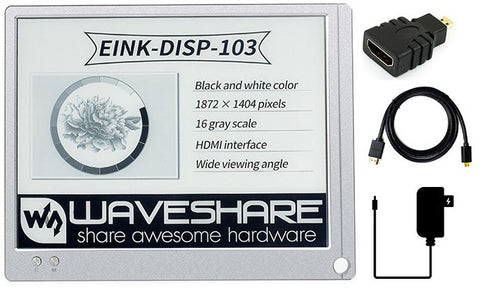
- 3-inch E-Paper Monitor (x1)
- Power Supply 5V / 3A – EU Plug (x1)
- HDMI Cable (x1)
- HDMI to Micro HDMI Adapter (x1)