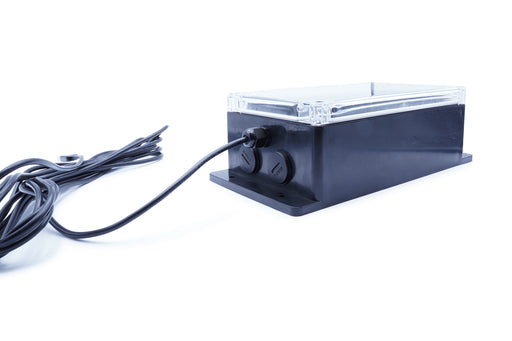5.65inch ACeP 7-Colour E-Paper E-Ink Display Module (F)
Click Here to download the complete user guide to working with Raspberry Pi, Jetson Nano, Arduino, Sunrise X3 Pi, and STM32 as well as resources and FAQs.
Introducing the 5.65 inch 7-Color ACeP E-Paper Module, a state-of-the-art display technology that is perfect for a wide range of applications. This display module boasts an impressive 600x448 pixel resolution and uses Advanced Color ePaper (ACeP) technology to produce stunningly vibrant 7-colour images.

But that's not all - this module also offers a range of features that make it ideal for a variety of uses. Here are just a few of the key features you can expect from this product:
- Low power consumption: With ultra-low power consumption, this display module requires very little power to operate, making it an ideal choice for devices that need to conserve battery life.
- Wide viewing angle: The paper-like display of this module is easy to view from a variety of angles, making it ideal for a wide range of applications.
- No electricity required: Thanks to its unique e-ink technology, this display module can continue to display content even when there is no power source available.
- SPI interface: With an SPI interface, this module is easy to connect to a wide range of controller boards, including Raspberry Pi, Jetson Nano, Arduino, and STM32.
- Onboard voltage translator: This display module is compatible with 3.3V and 5V MCUs, making it a versatile choice for a variety of devices.
- Development resources and manual: To help you get started with your project, this module comes with development resources and a manual that includes examples for Raspberry Pi, Jetson Nano, Arduino, and STM32.
Possible Applications

- Shelf label: Suitable for displaying product information, pricing, and promotions
- Industrial instrument: Ideal for displaying measurements and data in a wide range of industrial applications
- E-reader: Perfect for reading e-books and other digital content with a paper-like effect
- Smartwatch: Can be used to display notifications, time, and other relevant information on a smartwatch screen
Onboard Voltage Translator

Compatible with 3.3V and 5V MCUs
SPI Control Interface

Supports different controller boards including Arduino, Raspberry Pi, and Jetson Nano.
Pin Definition
- VCC: 3.3V / 5V
- GND: Ground
- DIN: SPI MOSI Pin
- CLK: SPI SCK Pin
- CS: SPI Chip Selection (Low Active)
- DC: Data / Command Selection (Low for Command / High for Data)
- RST: External Reset (Low Active)
- BUSY: Busy Status Output (High Active)
Dimensions

- Outline Dimensions: 138.5mm x 100.5mm
- Display Dimensions (Screen Area): 114.9mm x 85.8mm
Specifications
- Display Colour: ACeP 7-Colour
- Display Size (Diagonal): 5.65 inch
- Operating Voltage: 3.3V ~ 5V
- Control Interface: SPI (3-Wire and 4-Wire)
- Grey Scale: 2
- Refresh Power (Typical): 50mW
- Standby Current: < 0.01uA
- Full Refresh Time: < 35 Seconds
- Resolution: 600 x 448 pixels
- Field of View: > 170o
- Dot Pitch: 0.1915mm x 0.1915mm
- Weight: 86 Grams
Advantages of E-Paper (E-Ink) Display Technology
The E-Paper Display uses microcapsule electrophoretic technology to display content. This technology works by applying an electric field to charged particles suspended in clear fluid, causing the microcapsule to become visible by reflecting ambient light, just like traditional printed paper.

Some of the benefits of this technology are:
- Clear display without electricity: Display content is clearly visible under lamplight or natural light without a backlight
- Wide viewing angle: Offers nearly up to 180° viewing angle
- Paper-like effect: Often used as an e-reader due to its resemblance to traditional printed paper
Connecting with Raspberry Pi and Other Boards
This e-Ink Display module can be connected to Raspberry Pi, Arduino, STM32, Jetson Nano, and Sunrise X3 Pi.
For Raspberry Pi, the module can be inserted into the 40PIN header or connected via an 8PIN cable. The SPI interface needs to be enabled and drivers' coverage needs to be closed. BCM2835 and WiringPi should be installed, and demo code can be downloaded via GitHub.
For Arduino, an 8PIN cable should be used to connect to the module, and the corresponding pins should be used according to the table provided. The demo code can also be downloaded via GitHub.
Please refer to the User Guide provided at the top to see the detailed guidelines to connect the module with Jetson Nano, Sunrise X3 Pi, and STM32!
Items Included
- E-Paper Module (F) 5.65 Inch
- PH2.0 8Pin 20cm Cable